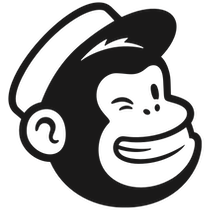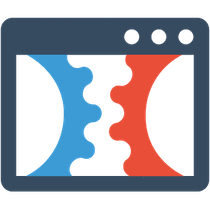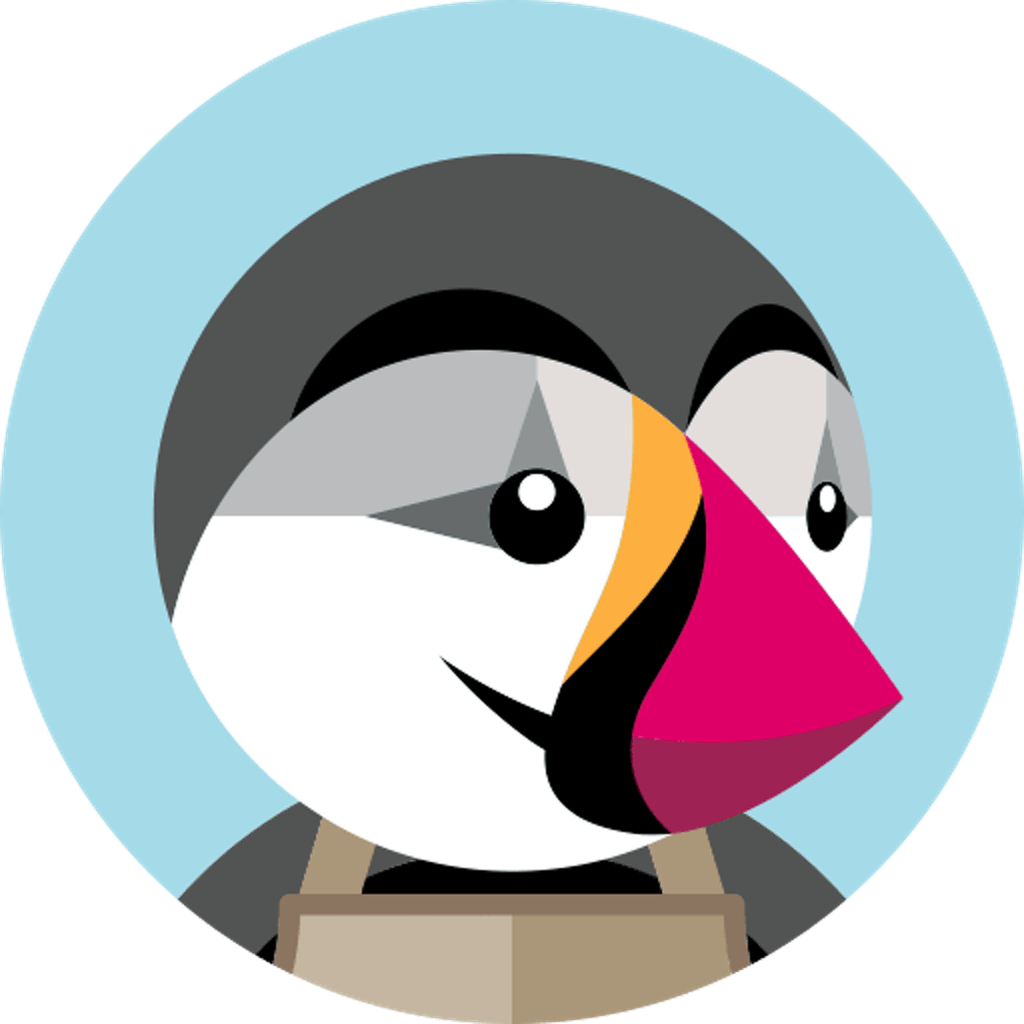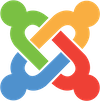Spin to win promotions, created for any channel.
Our popup builder allows four distinct goals when starting a spin-for-win campaign. Wheel of Popups allows tailoring your marketing to e-commerce or service websites, social media promotions, or email, enabling you to use it on trade shows or embed it as a part of your existing promotion.
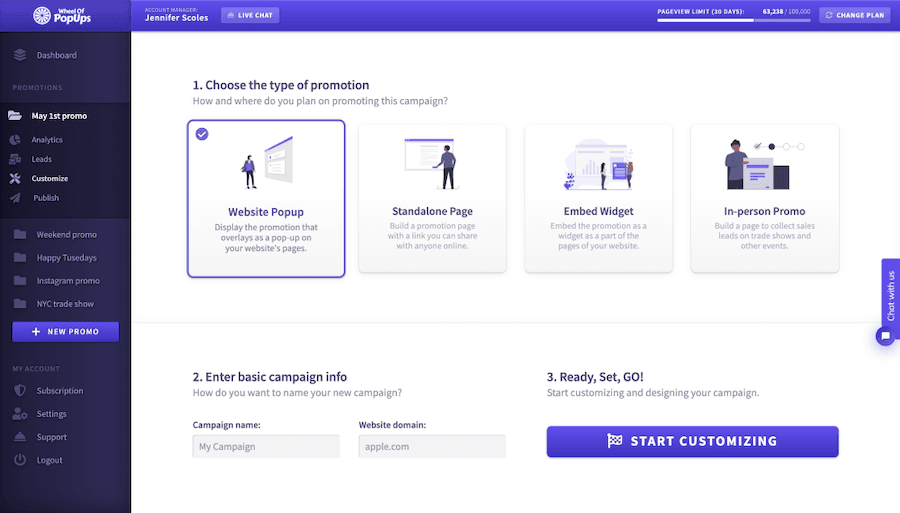
Website popup
Ideal for e-commerce, this goal is for creating engaging website popups that overlay on top of your selected web pages.
Landing page
Build a standalone promotion landing page with a spinning wheel and share the link in email, social media, and more.
Embed widget
Embed the spin-to-win promotion in any section of your website's pages to collect leads with a seamless experience.
Trade shows
Build a dedicated promotion to collect leads on trade shows and other events using any mobile or desktop device.
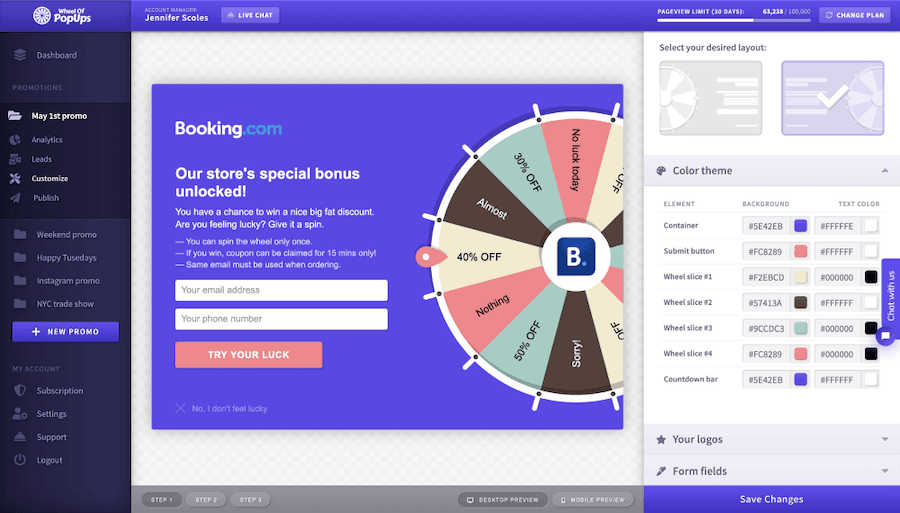
Design lucky wheels for desktop & mobile devices.
Designing a spin-to-win promotion has never been easier. Our intuitive popup builder helps you put on a designer hat. Customize all aspects of your popup, from colors to logos and rewards, on mobile and desktop. Make your spin-to-win promotion truly your own.
Beautiful layouts
Select a layout of your choice, and the position of the spinning wheel will slide in from the left or right screen side.
Color theme
Redesign your spin wheel popup using an intuitive color picker, or use HEX codes for more precision.
Custom logos
Upload your own brand's logos in the wheel center and on a prominently displayed section on the top of the popup.
Mobile preview
Real-time popup previews on desktop and mobile are just a click away, making designing your popup so easy.
Popup forms collect email leads automatically.
Lead generation relies on forms to collect contact details like email and phone numbers. But unless there is an incentive, users tend to avoid doing that work, which is why offering spin-to-win discounts make your lead generation numbers skyrocket.
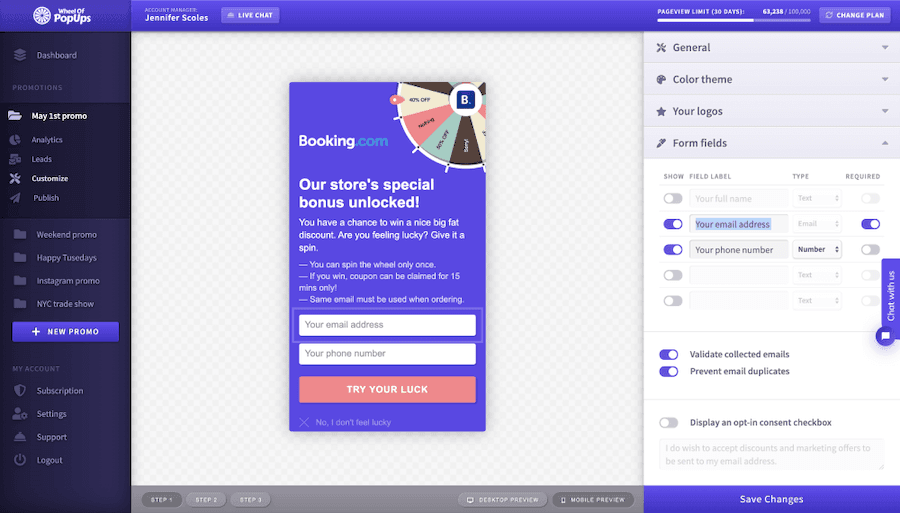
Instant preview
Preview your popup while adding desired contact fields in real-time to make sure it looks nice and sweet.
Email validation
Validate submitted emails before allowing the user to spin the wheel and earn their prize to build a clean list.
Terms of use
Add your terms and conditions, so your leads will know what they will agree to when submitting the form.
GDPR compliant
Append a required checkbox to make users agree to submit their details for marketing and promotional use.
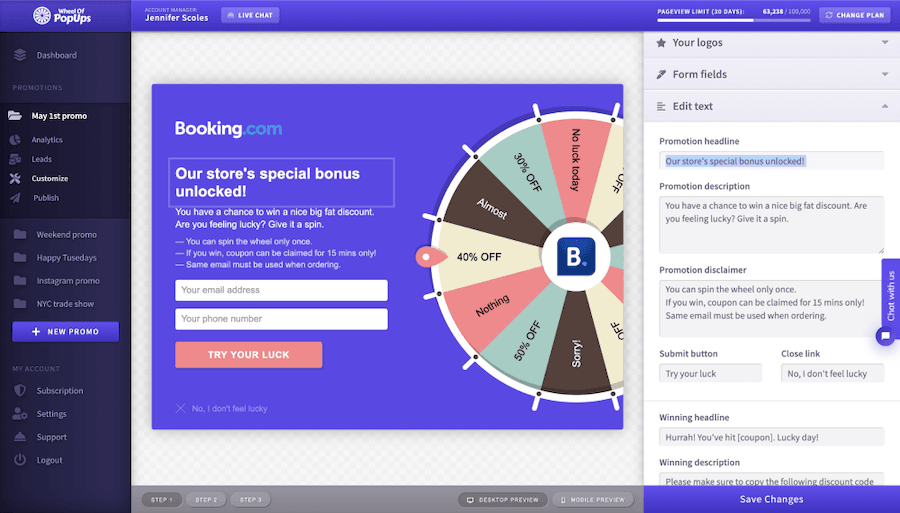
Supports all languages and alphabets.
Wheel of Popups allows for complete customization of your spin-to-win popups. Change the text that appears using any of the world's alphabets and languages. Every line of text that appears is editable and instantly previewable.
100% editable
Edit all of the text in every step of your promotion funnel to communicate the prizes and conditions accordingly.
Multilingual
Easily translate the text to your language of choice, or even build different wheels for different target regions.
HTML/CSS
Include custom HTML elements or styling with CSS to enhance the most critical parts of the communicated message.
Real-time preview
Preview the changes you are making right within the promo builder as you are editing it to make it just right.
Power to predefine probability of winning.
Customize reward probability ratios to make sure you hit your profit goals while making your customers win something nice. Decide how frequently to reward larger or smaller rewards for staying in line with your campaigns' budget.
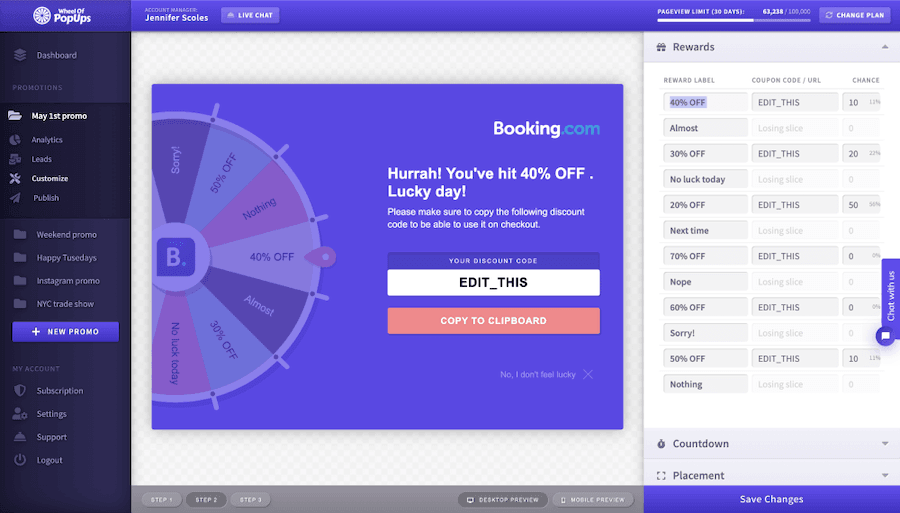
Custom rewards
Use anything as a reward, whether it is a discount or a secret link where the users can collect any other prize type.
Winning probability
Probability ratios are an integral part of our solution, as most merchants can't offer to give away huge prizes.
Happy users
We want your users to be happy with any reward and generate sales, which is why they will always win something.
Animations
Beautiful animation of the spinning wheel with the ticking sound makes customers excited and engaged.
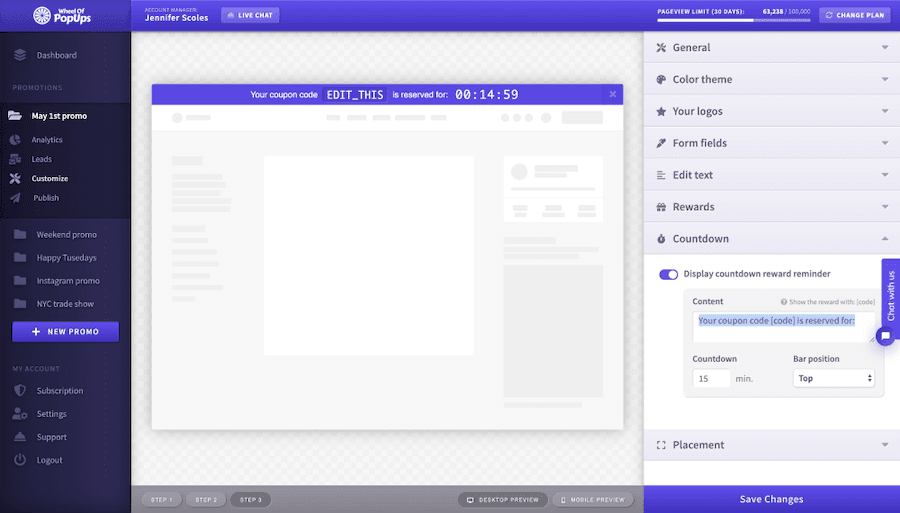
Urgency boosts coupon redemption rates by 60%.
Create a sense of urgency with a countdown bar displayed on your website as your customers navigate their way to placing an order. It will urge them to place an order within the selected time frame to use the discount they've won.
Bar layouts
Select the desired countdown layout, displayed as a horizontal bar glued to the top or the bottom of the website.
Countdown timer
While optional, including a countdown timer of set minutes, will encourage purchases on your store.
Edit & preview
Play around with different messaging and countdown timer on the bar before finally publishing it on your website.
Grow sales
On average, our customers are experiencing a boost in coupon code redemption rates when using this approach.
Target specific devices & select popup triggers.
Restrict your spin-to-win popup promotions to selected devices, such as mobile or desktop. Select triggers to display the popup based on the time user spent on target pages, or detect the exit intent of your users to show the popup before they leave.
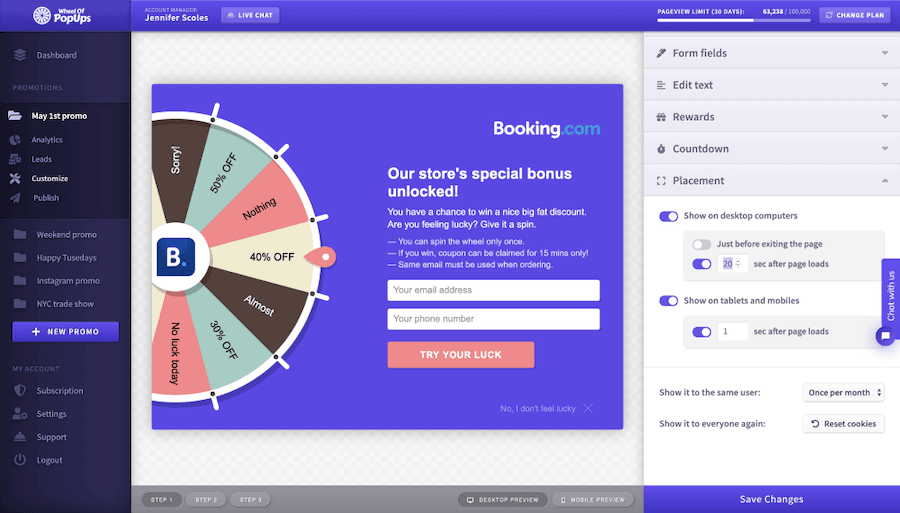
Device filters
Need to run a spin-to-win wheel promotion only on desktop or mobile devices? Couldn't be easier.
Target page URLs
Install the promotion code on target pages or your whole website and display wheel popup wherever you need.
Time spent on page
Track how much time a user has spent on your target pages and display the promotion at the right time to convert.
Detect exit-intent
We track user behavior and detect when they are about to leave your promotion so you can engage and convert.
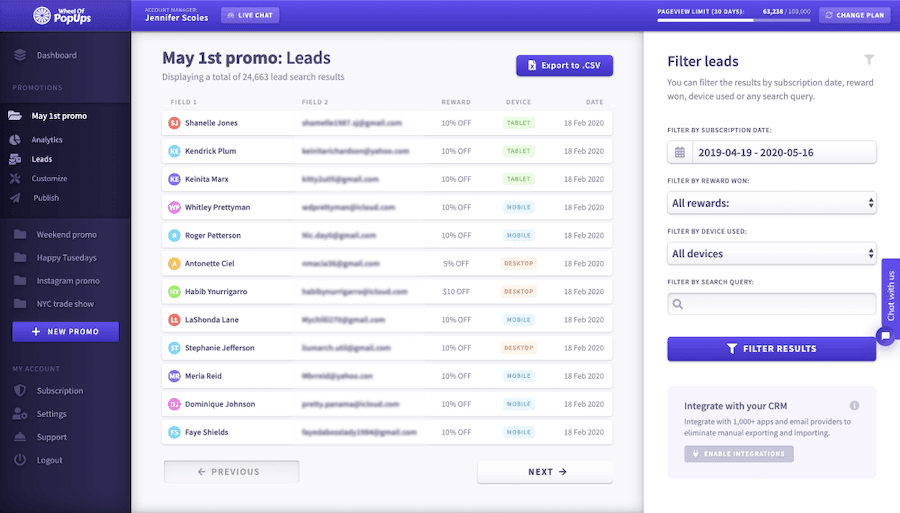
Segment & export collected email leads.
Browse collected leads in real-time as they are coming in. Filter them based on collected emails, phone numbers, won rewards, or the device they've used. You can export leads for marketing purposes in a spreadsheet or send them to a CRM tool with a simple button click.
Preview emails
Enjoy a real-time previewing of your collected email subscribers as they come in and track your effectiveness.
Filter all data
Segment all collected contact data by submitted emails, names, phone numbers, won prizes, devices, or dates.
Export to CSV
Export a segment or all collected leads in a convenient CSV spreadsheet format to store and use for marketing.
Integrate with Zapier
You can use our Zapier integration to send leads to a CRM or an email newsletter service of your choice.
Real-time analytics & reports to stay on top.
Beautiful graphs are painting a clear picture of how your spin-to-win popups are progressing over time. Customize charts based on specific date ranges and use them for reporting and A/B testing purposes to optimize it further. Genuinely data-driven marketing approach to grow.
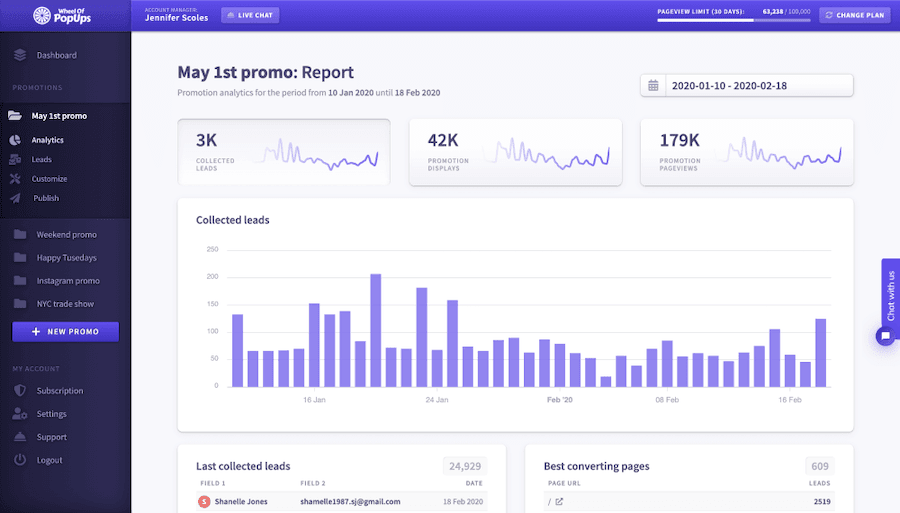
Beautiful graphs
We believe that appealing and intuitive design makes data decision-making easier for modern-day marketers.
Date ranges
Edit graphs by changing a date range to evaluate which kind of gamified marketing approach works best properly.
Sources drill down
If you are running a spinning wheel popup promotion on your website, knowing which pages convert best is a must.
Create reports
Take screenshots of your report or print out the whole analytics page to keep a paper track of your performance.
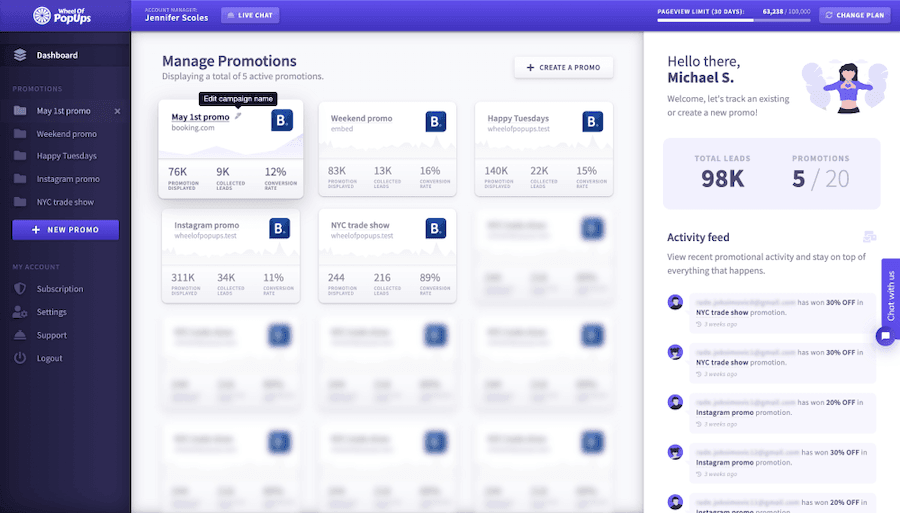
A beautiful home for spin-to-win popups.
The dashboard is the home of your gamified marketing promotions. You will see all of your currently active campaigns, compare their results to grow your email lists, and improve overall results. Track your overall results and understand your account limits with a glance.
Campaigns list
Compare results of all of your gamification marketing efforts for A/B or split testing purposes.
Chat & limits
Track your promotions page view limits for your account plan and easily reach your account manager.
Activity log
Easily track the most recent activity on your spin-to-win popups directly on the dashboard.
Manage promotions
Display a popup on your website, embed it on an existing one, or build a standalone landing page.
We've got you covered
with 2,000+ integrations.
There is a 97% chance our promotion builder plays
well with your website and tech stack.