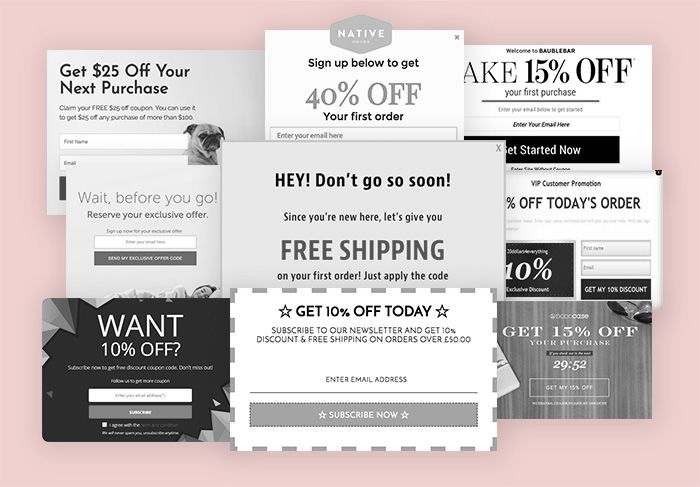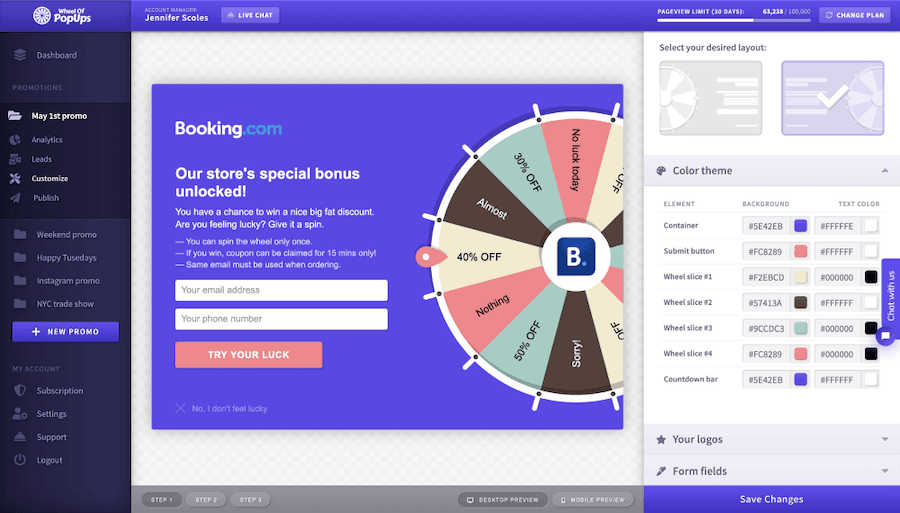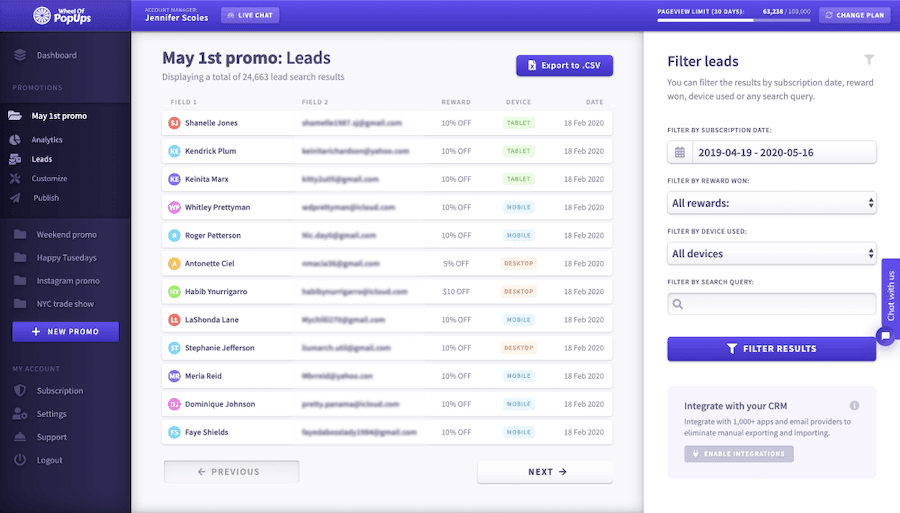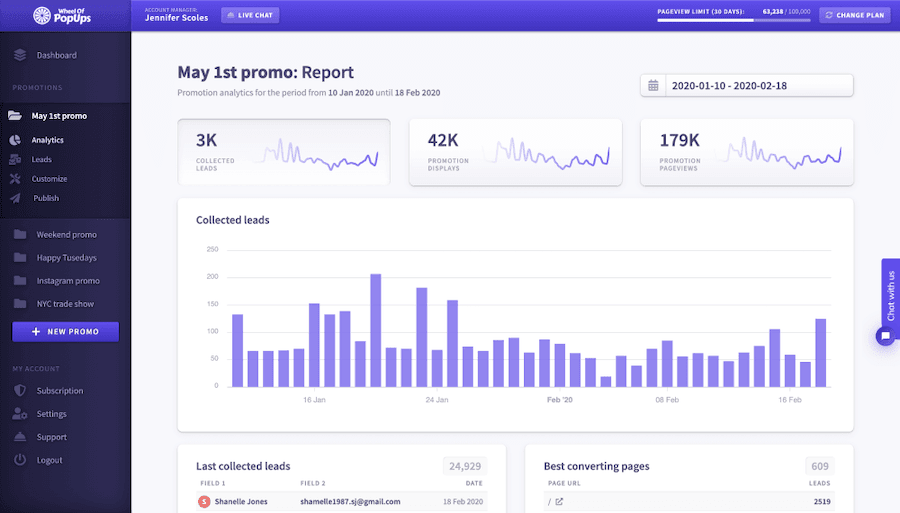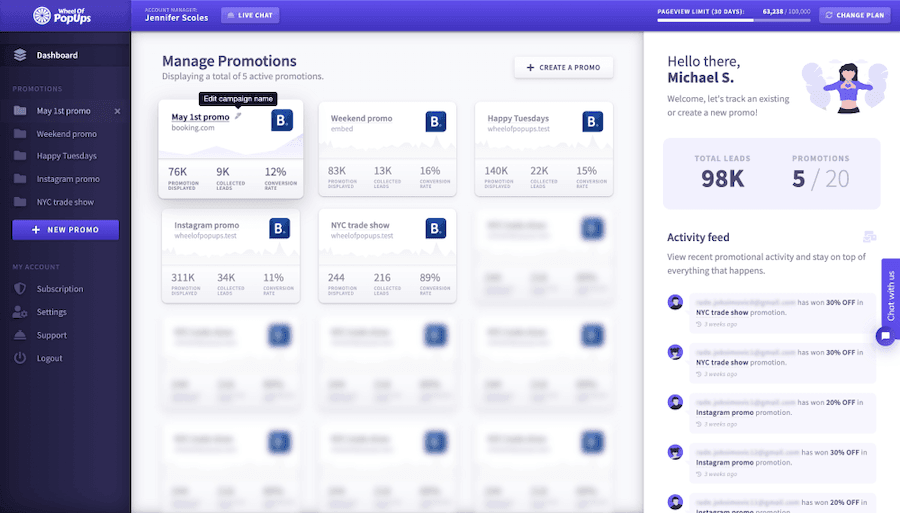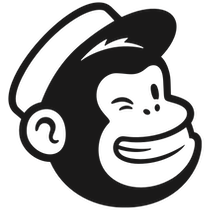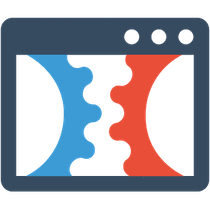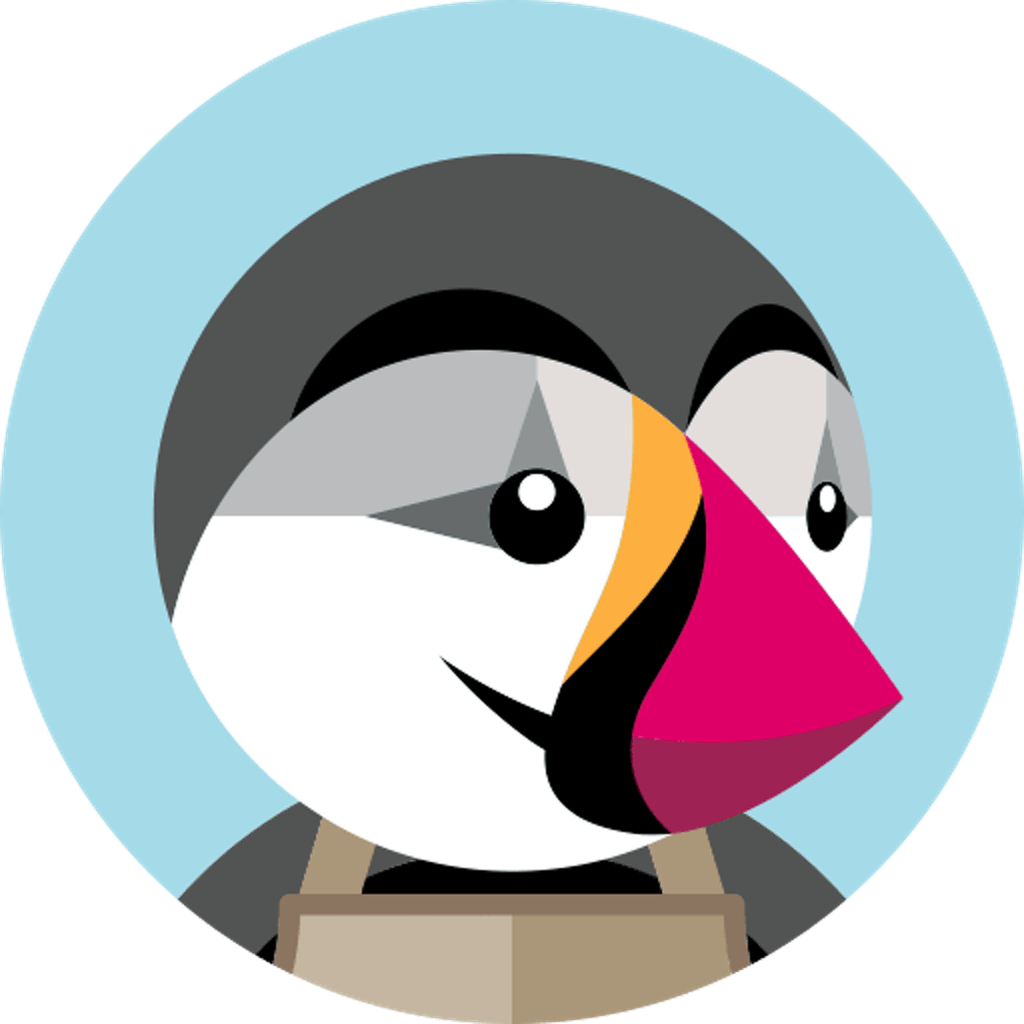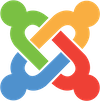Follow these easy steps to connect WooCommerce:
- 1 If you haven't done it already, you need to create an account with Wheel of Popups.
-
2
Login to your WooCommerce Dashboard and navigate to Plugins and then click on Add New from the left-hand navigation.
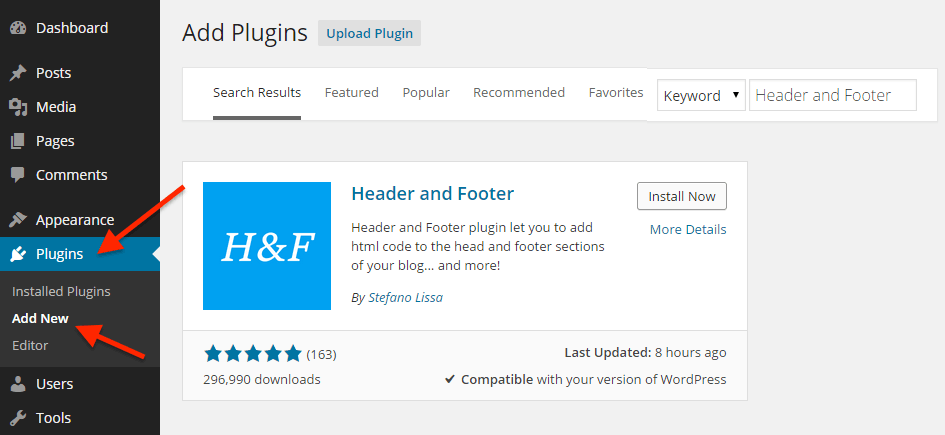
-
3
From the Add Plugins screen, enter ‘Header and Footer’ in the search field and then install the first item listed in the results.
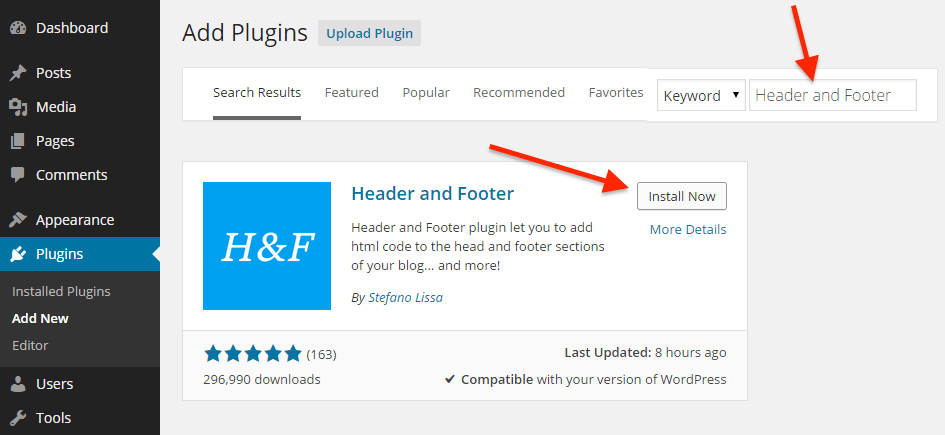
- 4 Once you install the plugin you need to click on the Activate button to activate it.
- 5 Navigate to Settings and then click on Header and Footer from the left-hand navigation.
- 6 Paste the provided Wheel of Popups code in the Header text area and click on Save