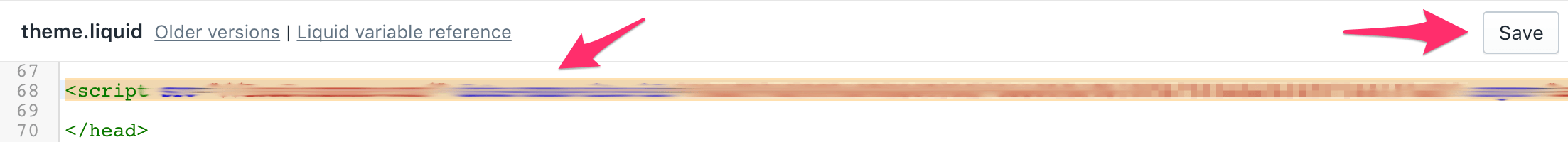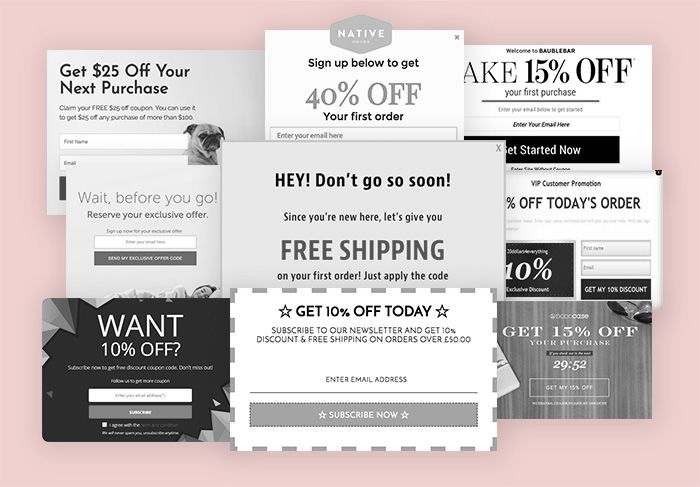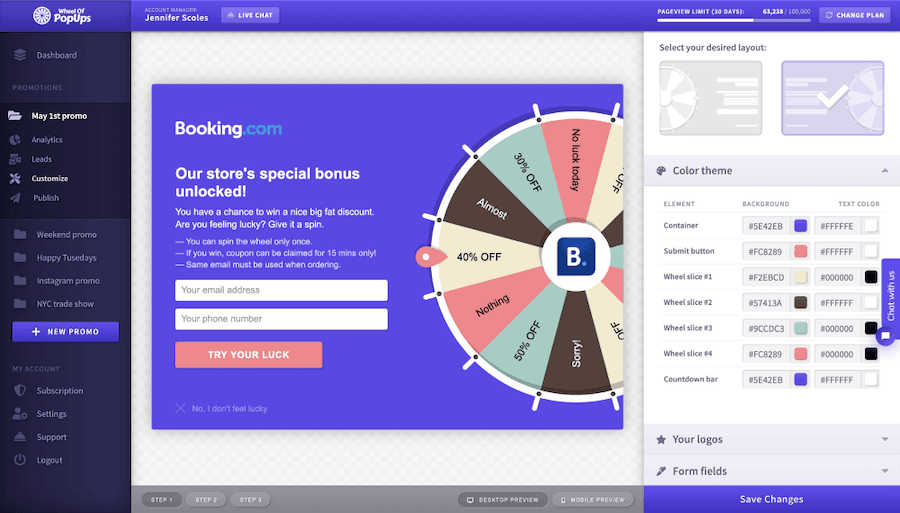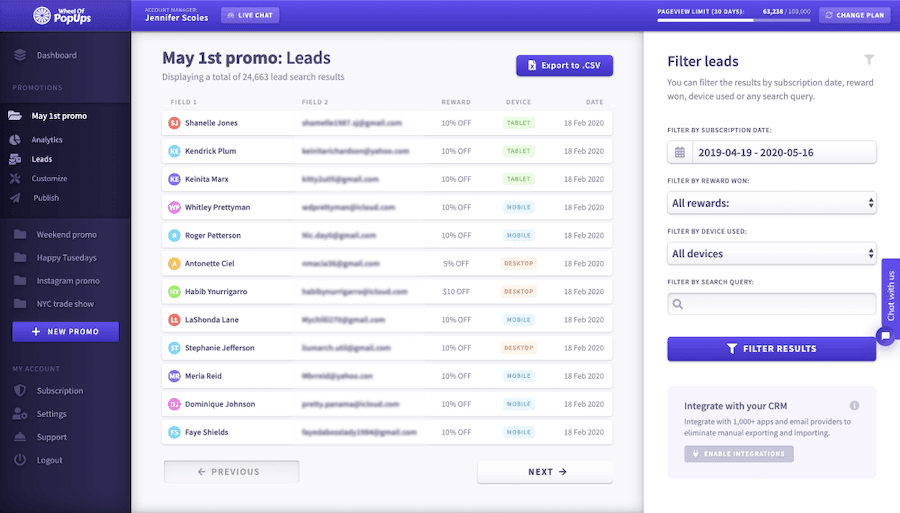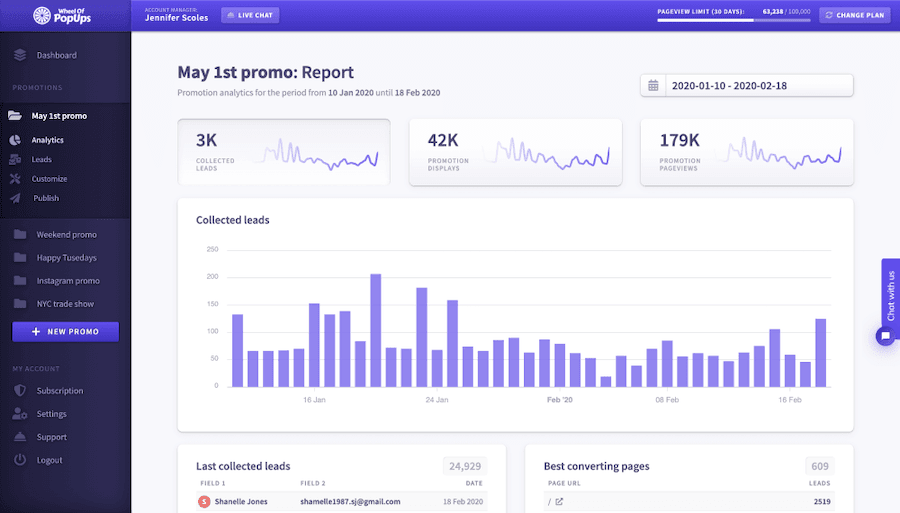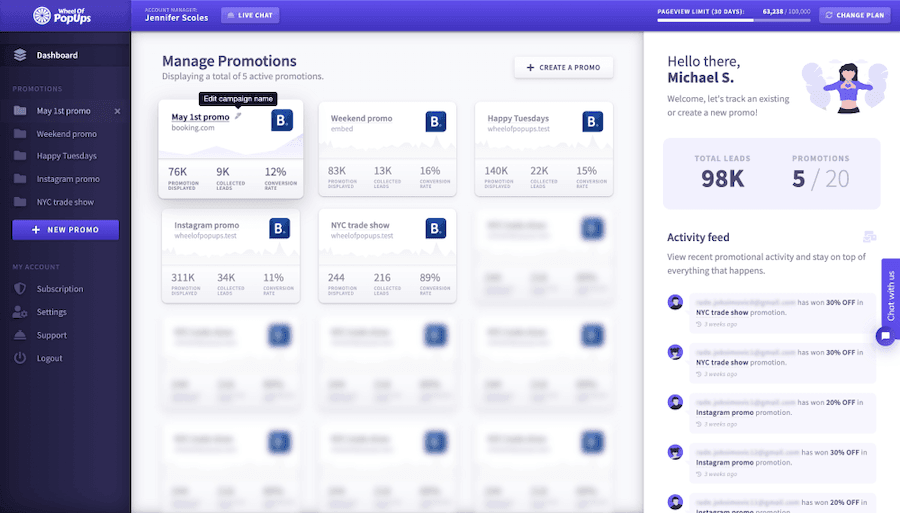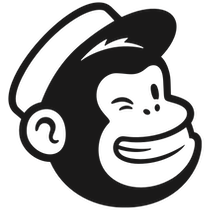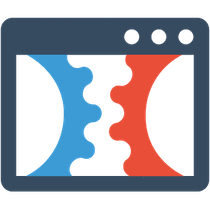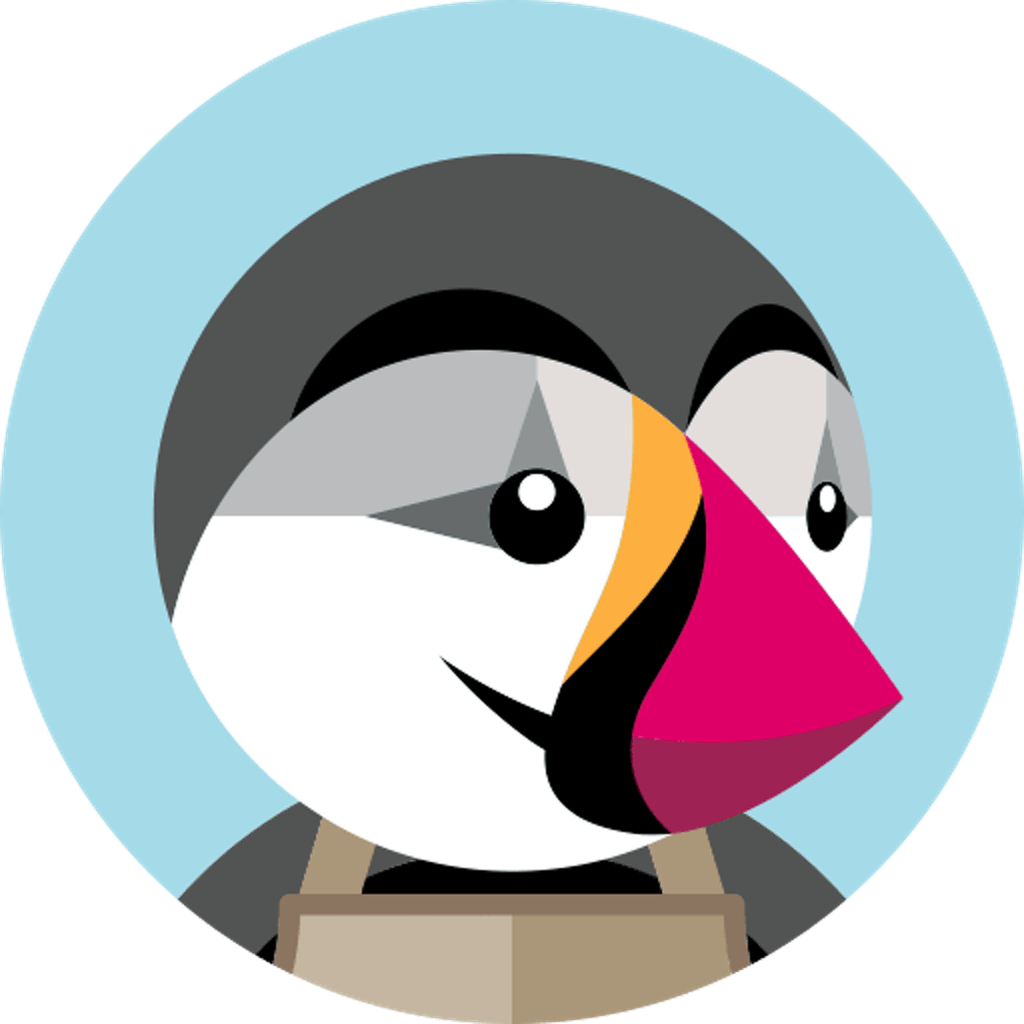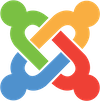Follow these easy steps to connect Shopify:
- 1 If you haven't done it already, you need to create an account with Wheel of Popups.
-
2
Login to your Shopify Dashboard and select Online Store from the left-hand navigation.
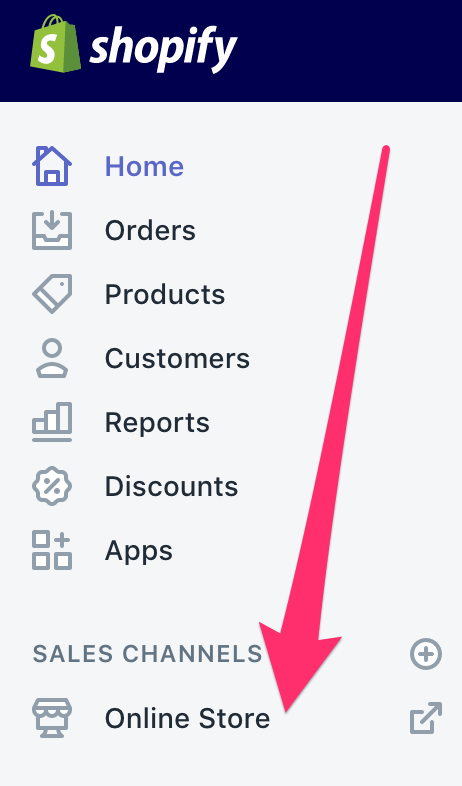
-
3
Select Themes, then click on the Customize Theme button to the right.
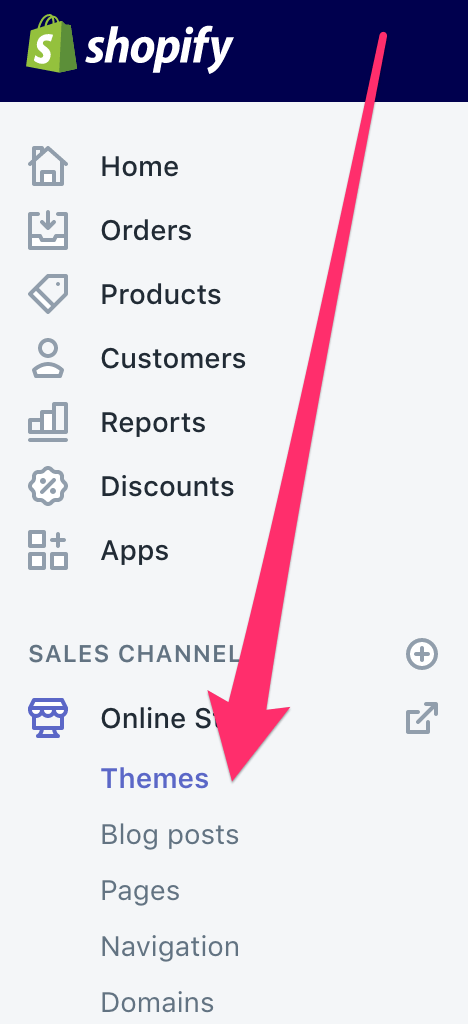
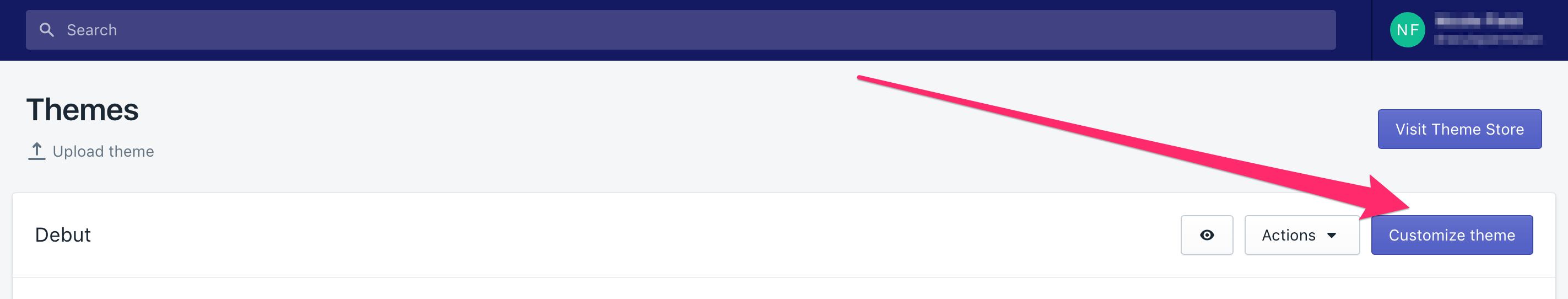
-
4
At the top left-hand corner, open the More actions dropdown menu and select Edit code.
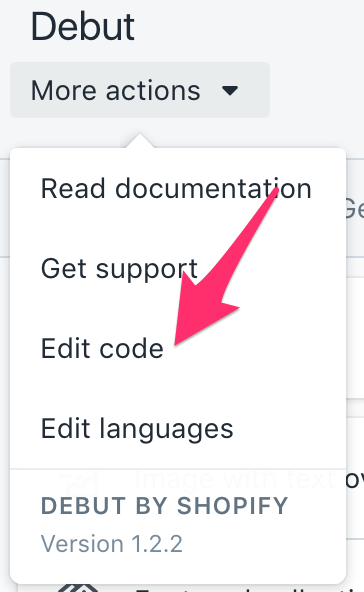
-
5
Under the Layout section, look for your theme.liquid file and select it.
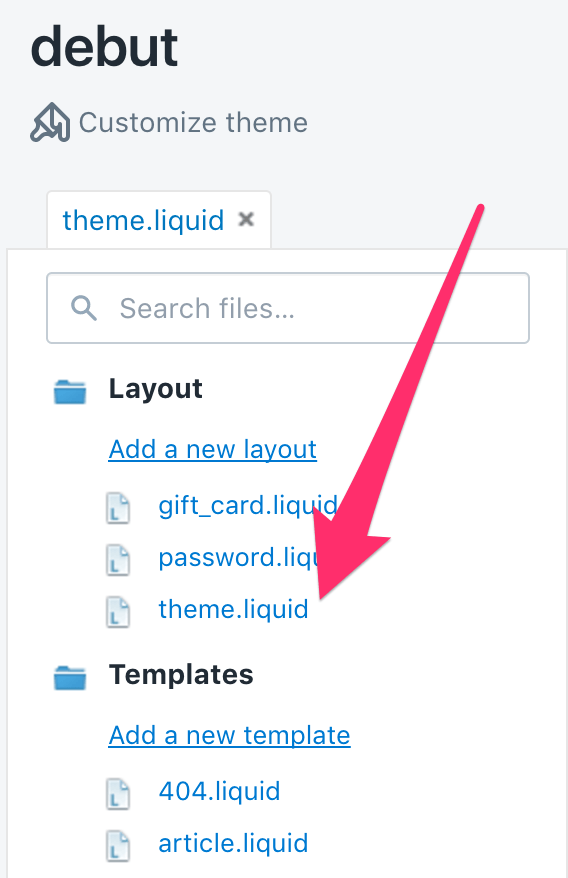
-
6
Look for the body tags in the source code and insert the Wheel of Popups install code anywhere between the opening and closing body tags. Select the Save button.