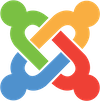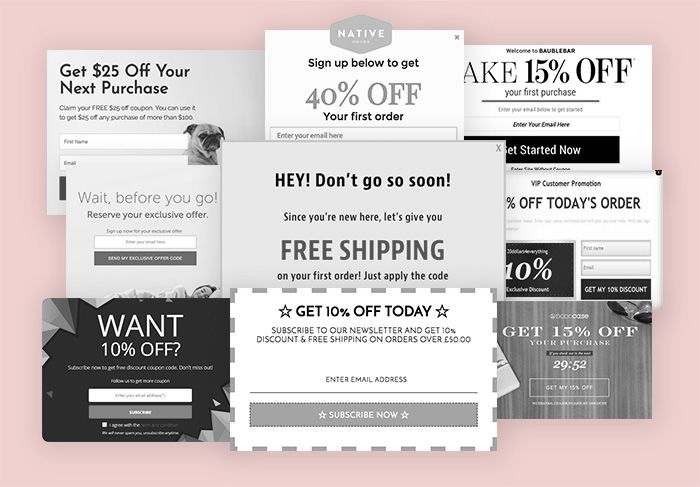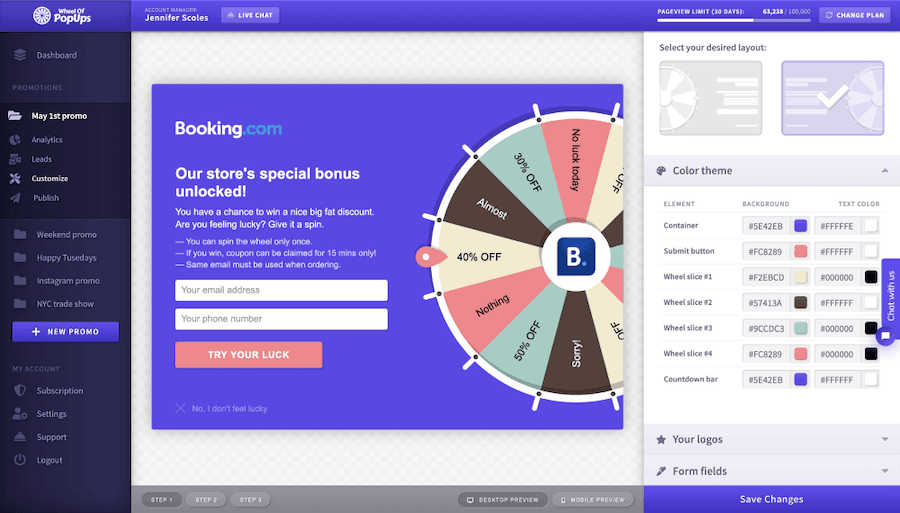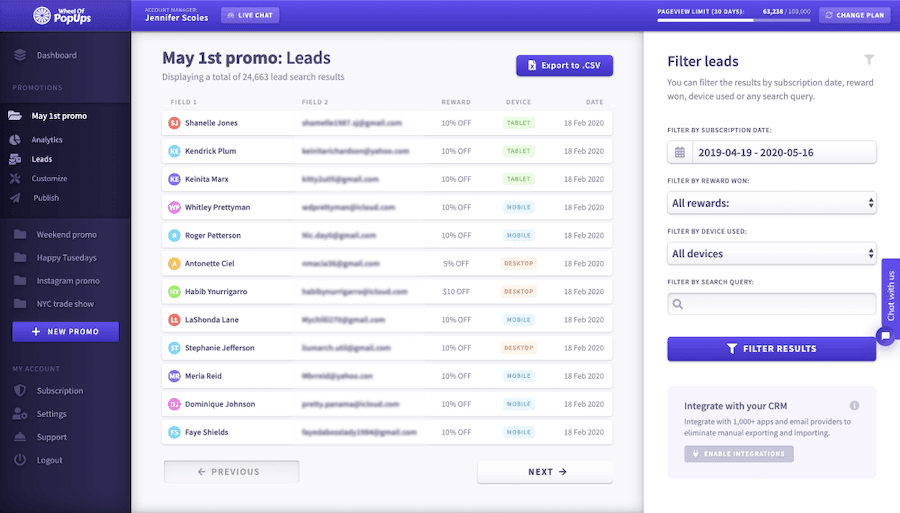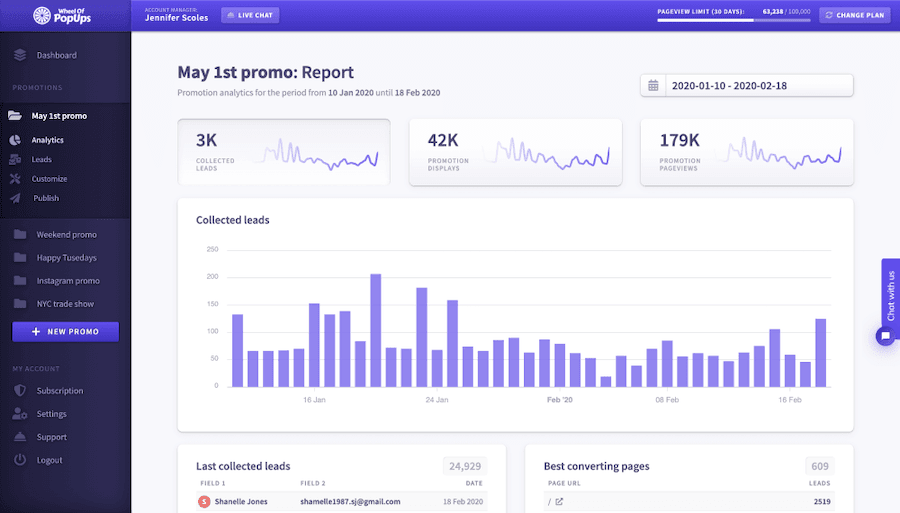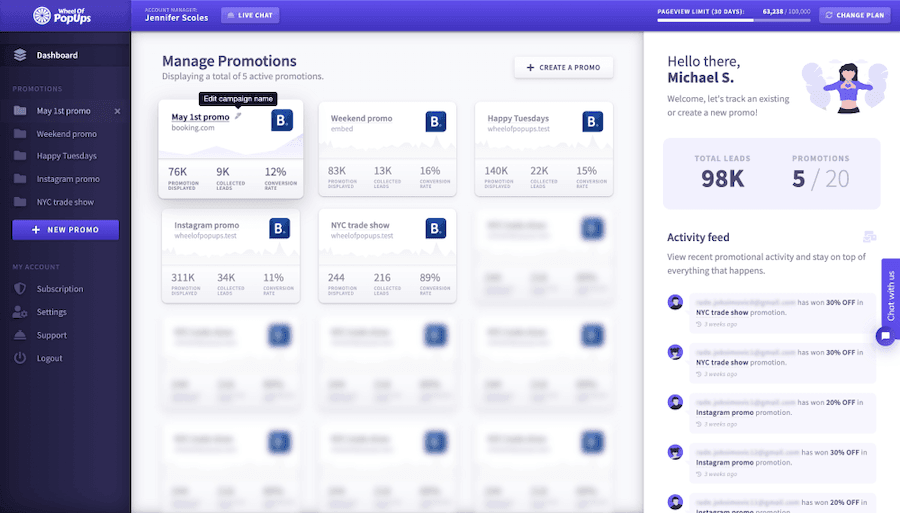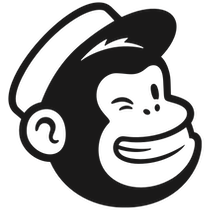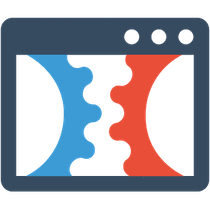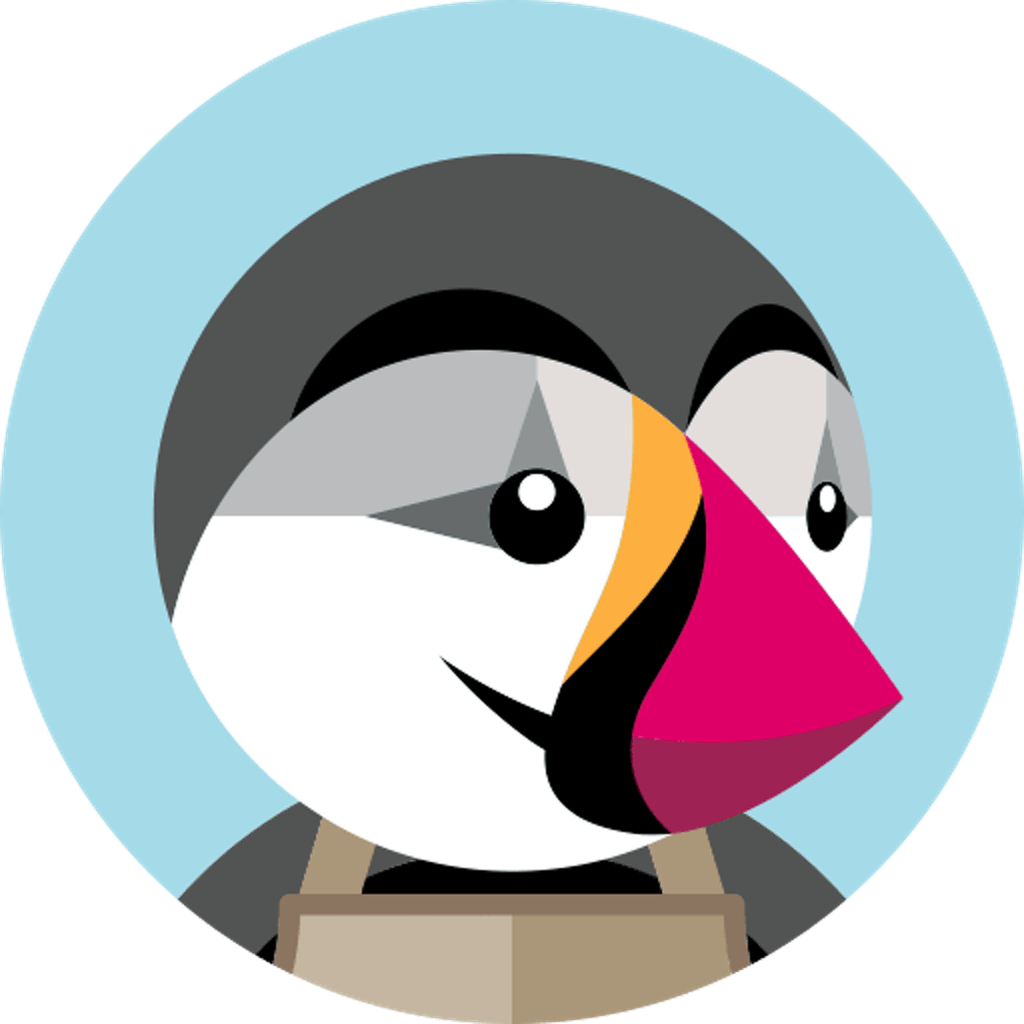Follow these easy steps to connect Joomla:
- 1 If you haven't done it already, you need to create an account with Wheel of Popups.
-
2
Sign into your Joomla Control Panel and click Templates located under the "Configuration" heading on the left (NOTE: On older versions of Joomla! this will be displayed as Template Manager).
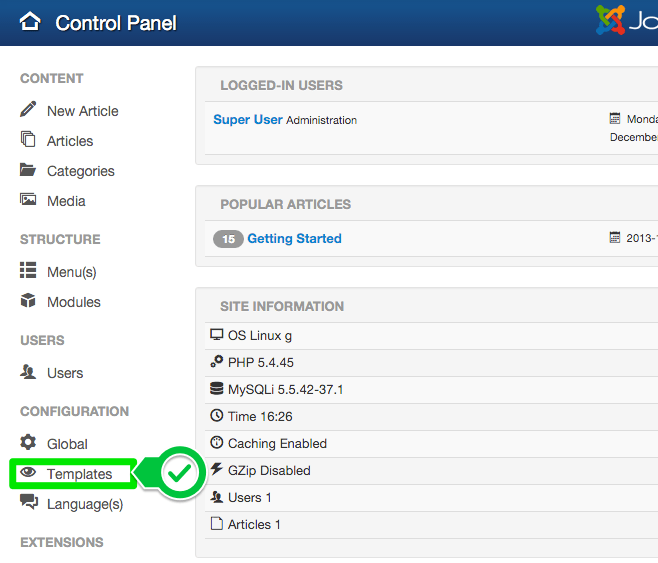
-
3
Click on your active site template name (indicated by a star next to the name). In this case, it is Protostar.
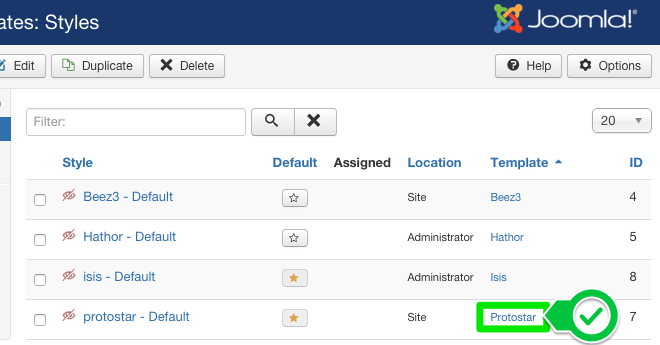
-
4
Click index.php in the file list on the left hand side (located under the "Editor" tab.)
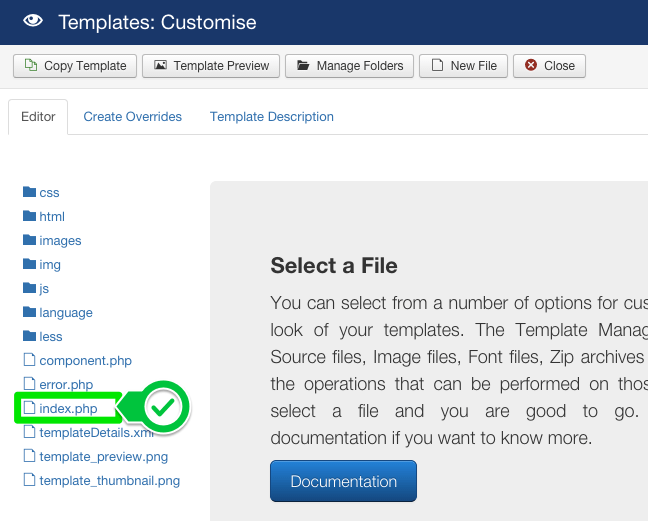
-
5
Paste the Wheel of Popups install code inside of the head tags within index.php (make sure that the code is in between the two head tags)
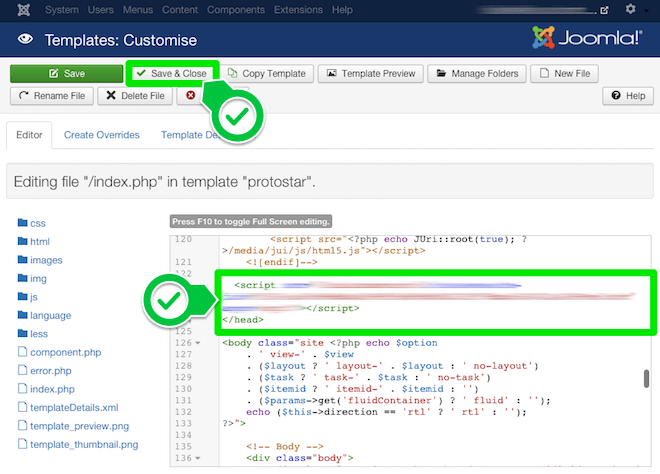
- 6 Click Save & Close.