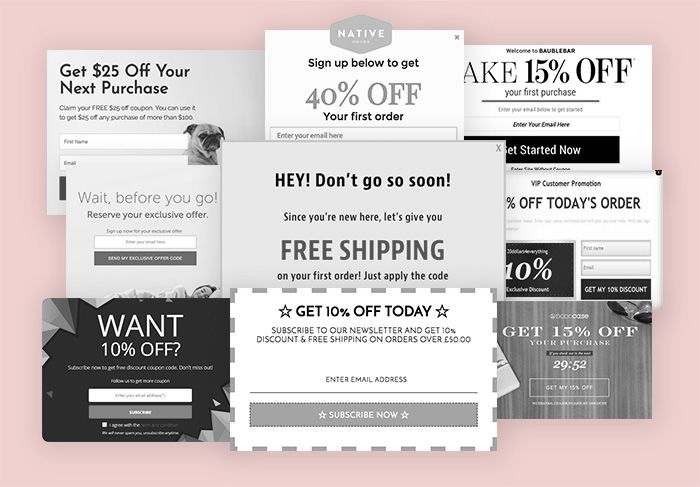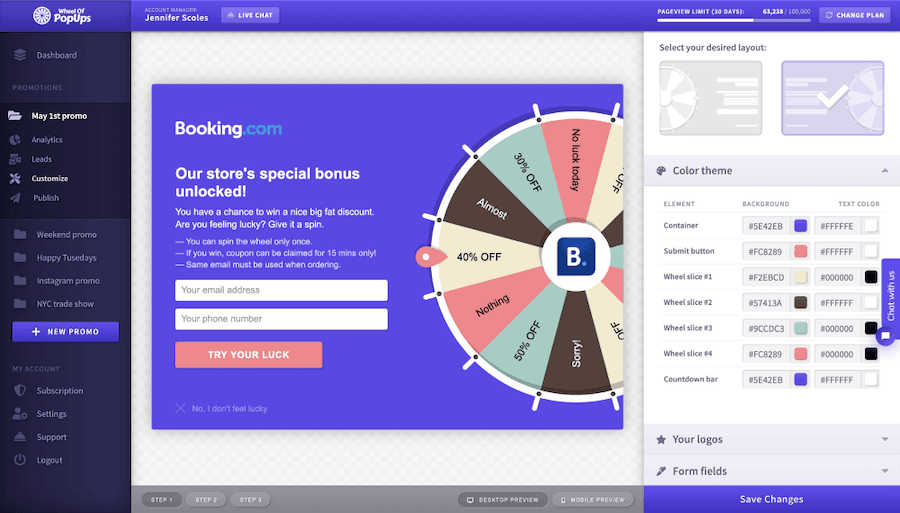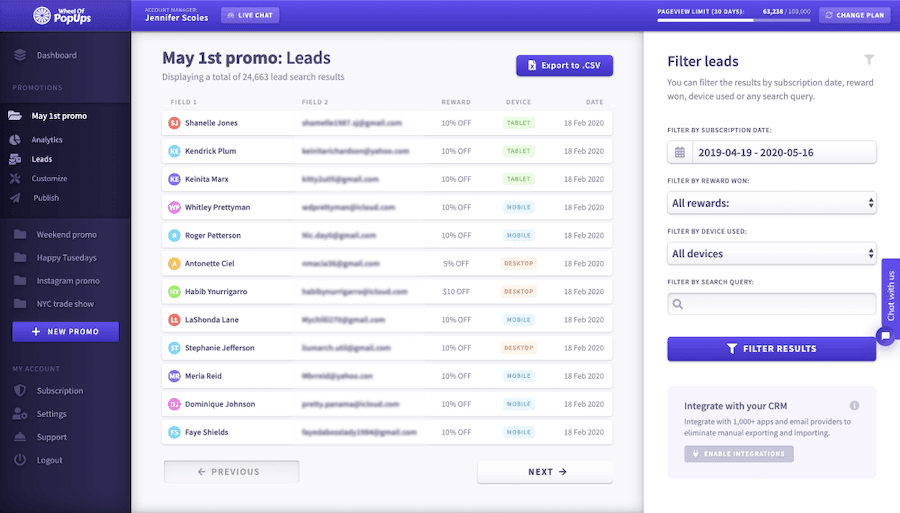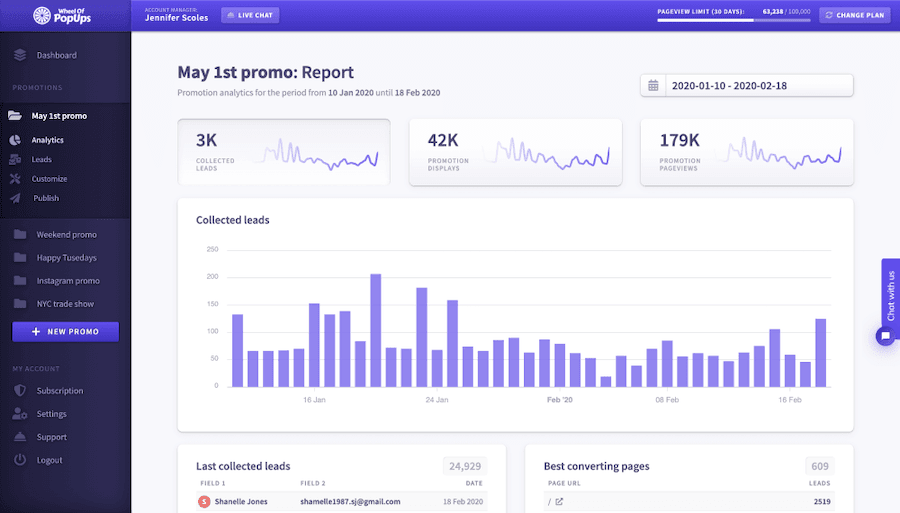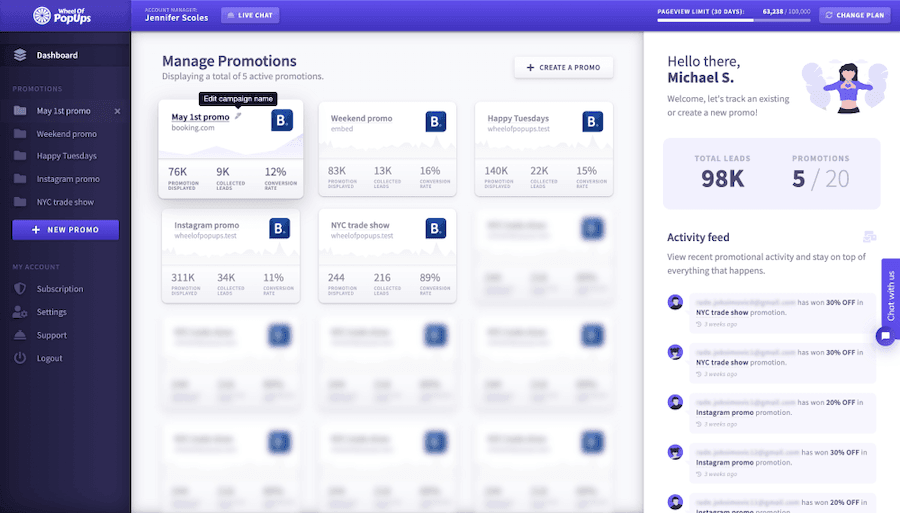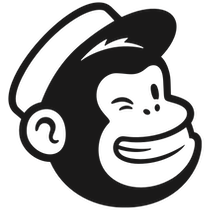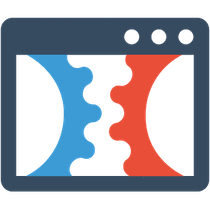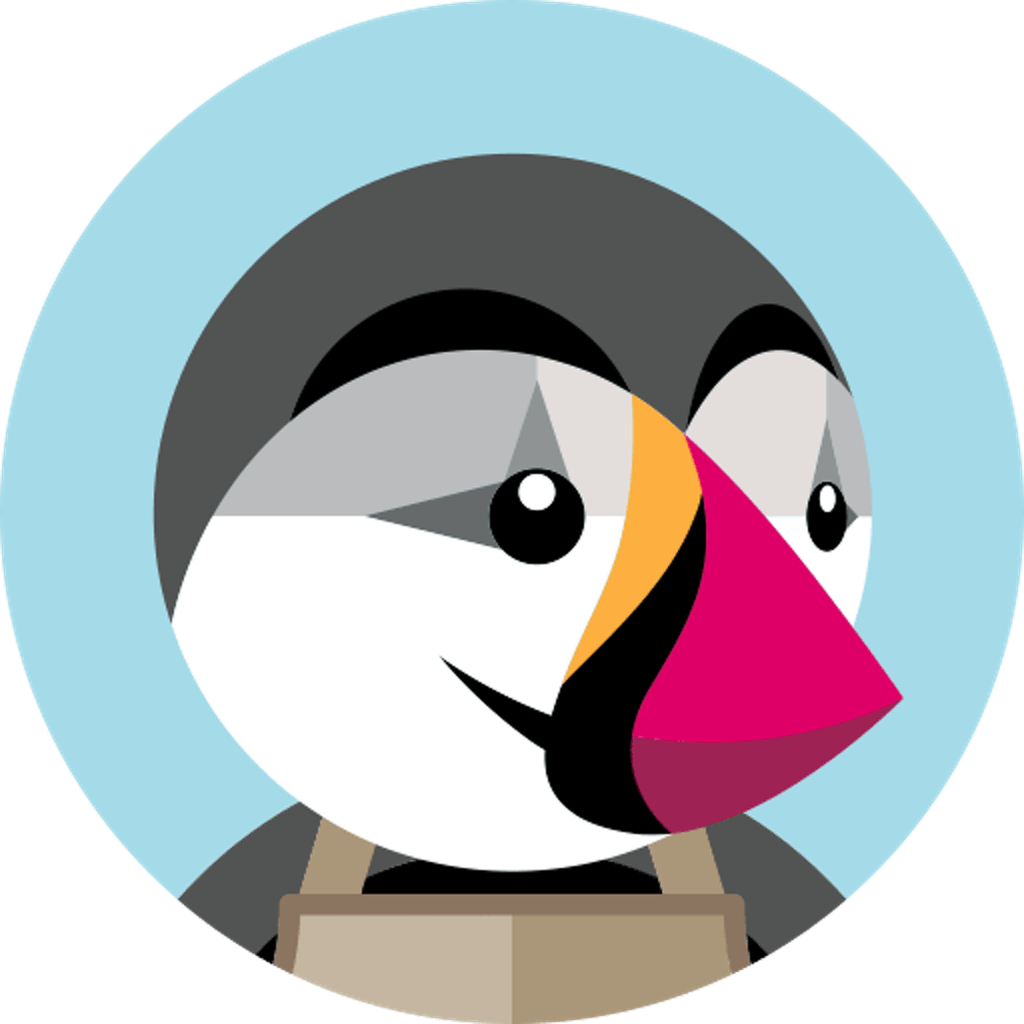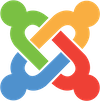Follow these easy steps to connect Tag Manager:
- 1 If you haven't done it already, you need to create an account with Wheel of Popups.
- 2 Login to Google Tag Manager and go into your site container.
- 3 Choose "Triggers" from the menu on the left hand side, then "New". Name your trigger "GTM Dom Loaded"
- 4 Click on the "Trigger Configuration" section in the middle of the page.
- 5 Choose "DOM Ready" as the trigger, then "Continue"
- 6 "All DOM Ready Events" will already be chosen. Click "Save"
- 7 Now go to tags, on the left hand side. Create a new Tag, name it "WheelOfPopups".
- 8 Click on "Tag Configuration" and choose "Custom HTML"
- 9 In the HTML text area paste your install code found in your Wheel of Popups configuration.
- 10 Check the box next to "Support document.write"
- 11 After the Support "document.write" option, is the "Triggering" section. Click on that area.
- 12 Save the tag.
- 13 You should then see your new tag listed. It won't start working until you publish the new version. You can do that by clicking "Publish" in the top right and following the instructions. Wheel of Popups will not work in GTM preview mode.
- 14 That's it, you should be able to go to your site and see Wheel of Popups showing up. If it isn't make sure you've cleared your browser cache and refreshed the page.