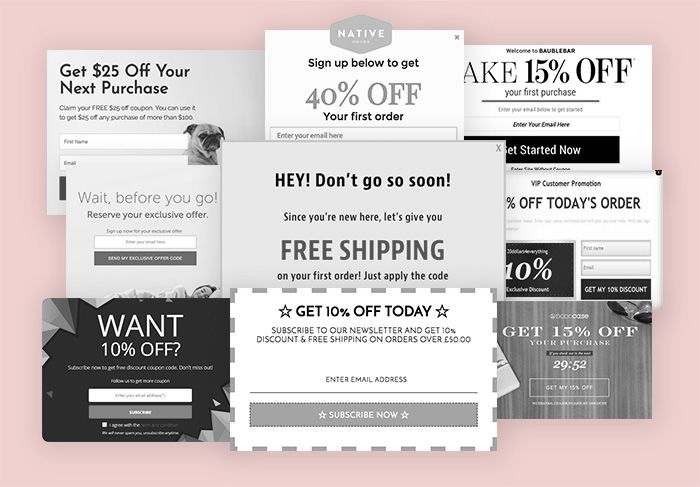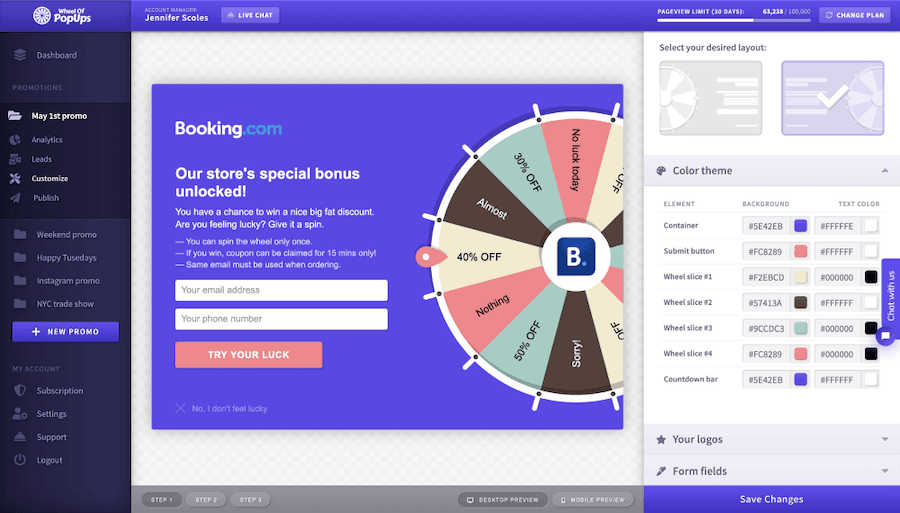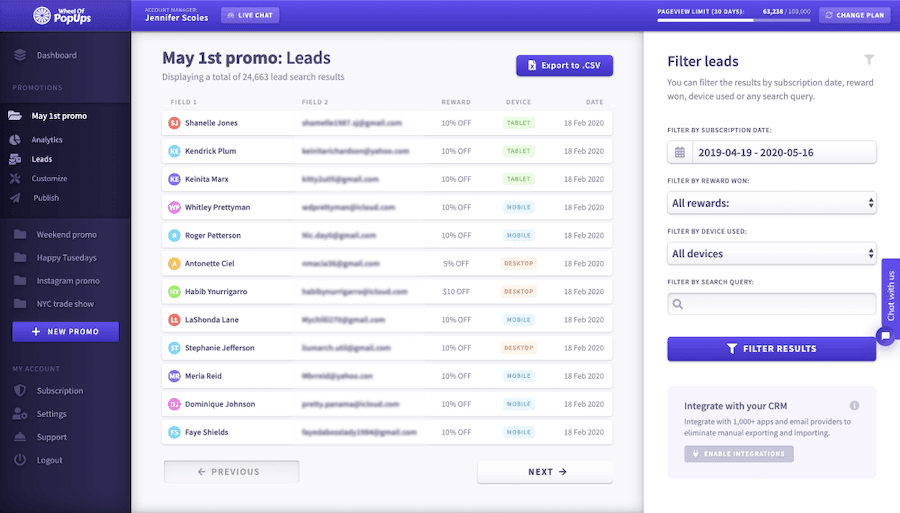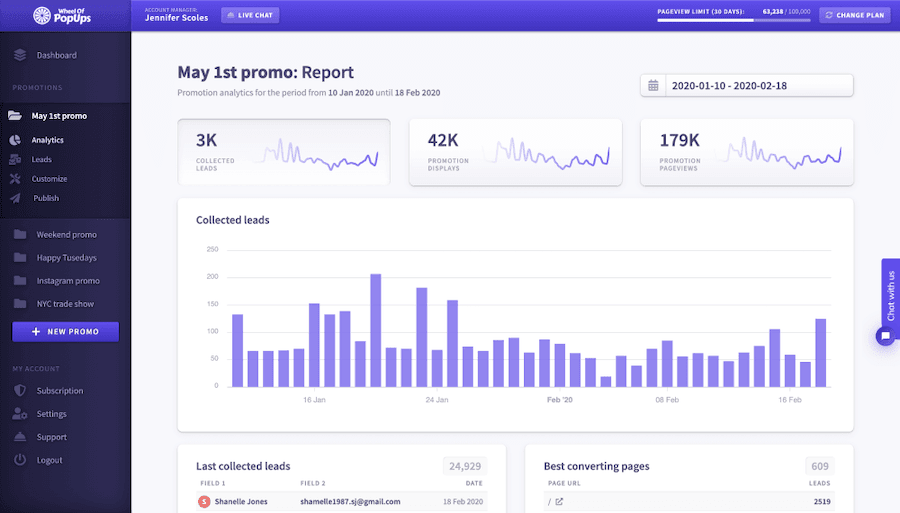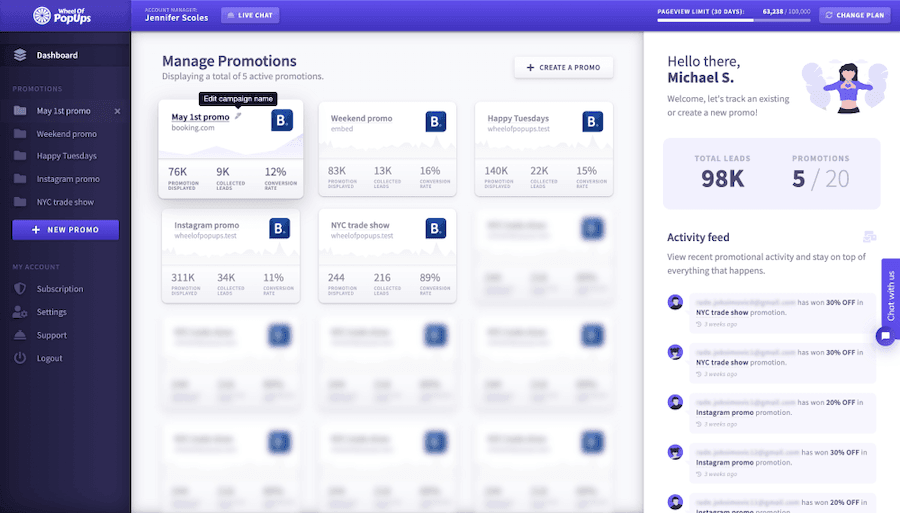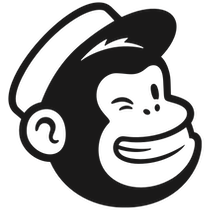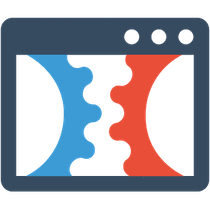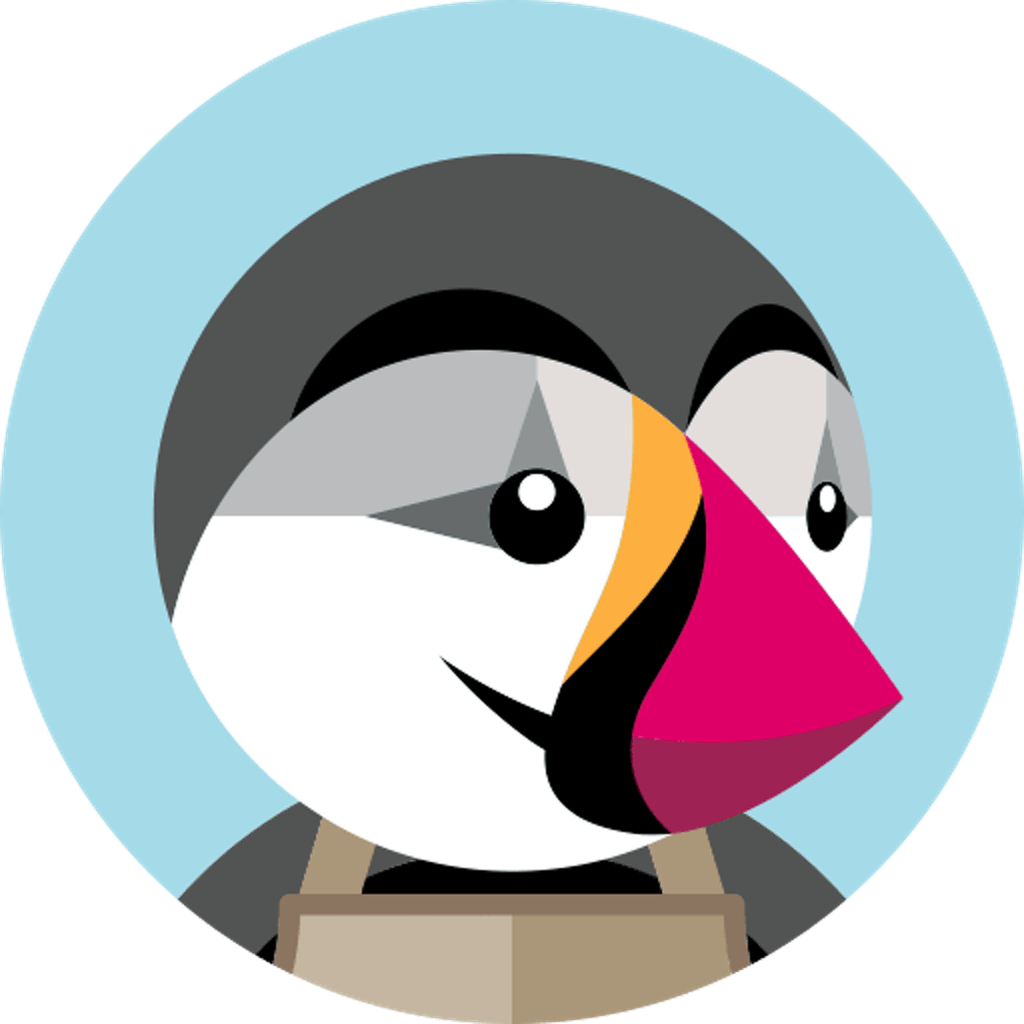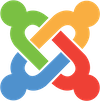Follow these easy steps to connect Drupal:
- 1 If you haven't done it already, you need to create an account with Wheel of Popups.
- 2 Click Structure in the main navigation menu.
-
3
Select Blocks.
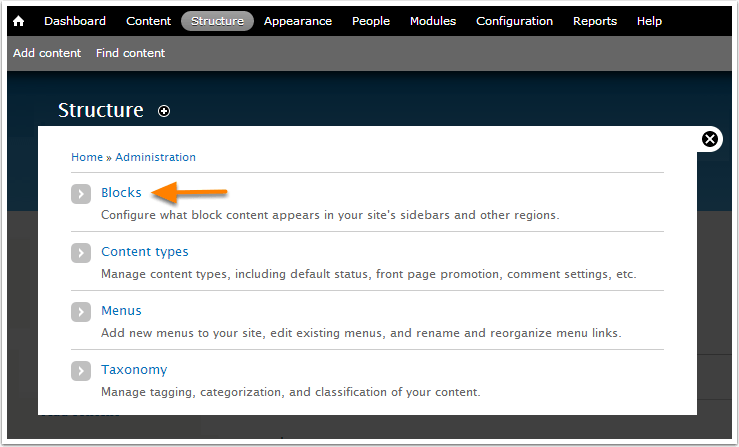
-
4
Click + Add Block.
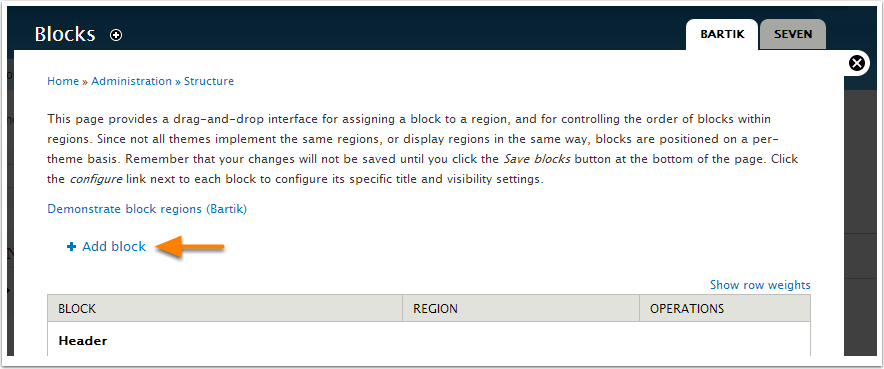
-
5
Complete the following settings for your new block:
- Block title: Provide a title for your block, ex. Wheel of Popups Install Code.
- Block description: Provide a description of the block, ex: Track website analytics with Wheel of Popups's Install code.
- Block body: Paste the Wheel of Popups install code.
- Text format: Choose Full HTML. Please note thatin some versions of Drupal, you may need to clickPlain Text Editor beneath the Block Body field to ensure that your text is entered as HTML instead of rich text.
- Region settings: Choose 'Footer' for your default theme.
- Visibility settings: If you do not want the Wheel of Popups install code to track analytics for certain pages, add them in this section. Otherwise, skip this section.
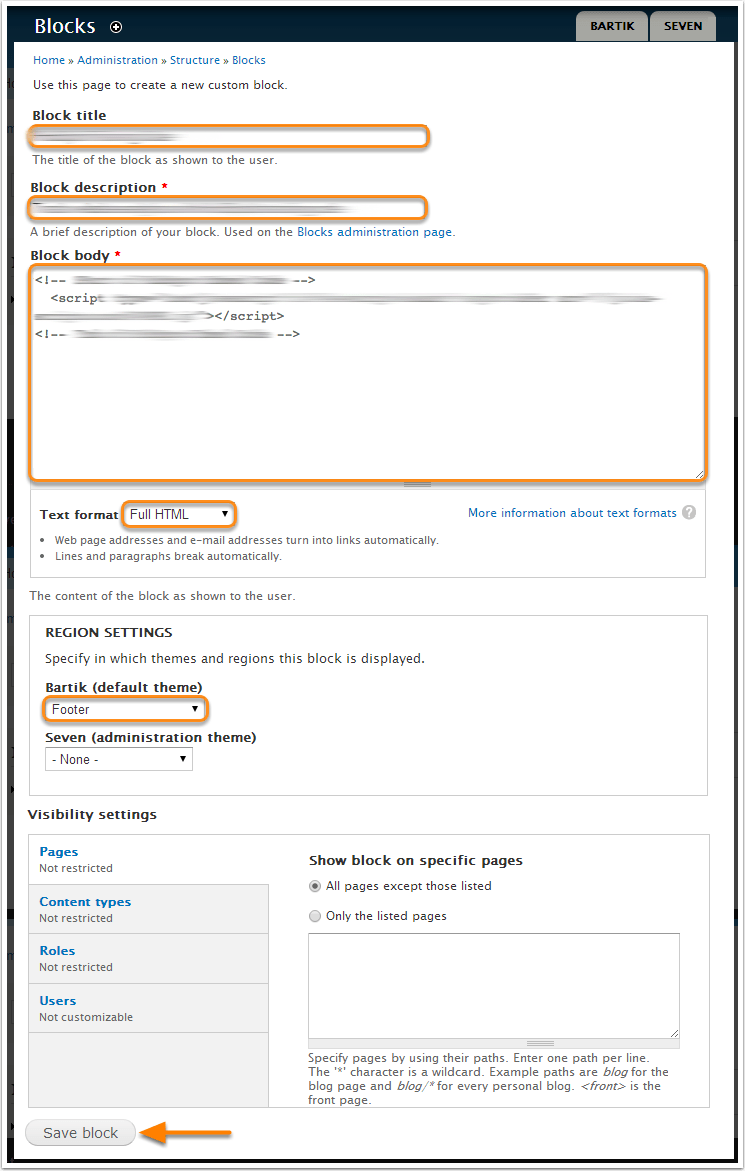
- 6 Click Save block.